Design Philosophy
Like designing a book’s table of contents, we design APIs throughWKSDK.shared.xxxManager to access all needed functionality, for example sending messages [WKSDK.shared.chatManager sendMessage:xxx]
Architecture Overview
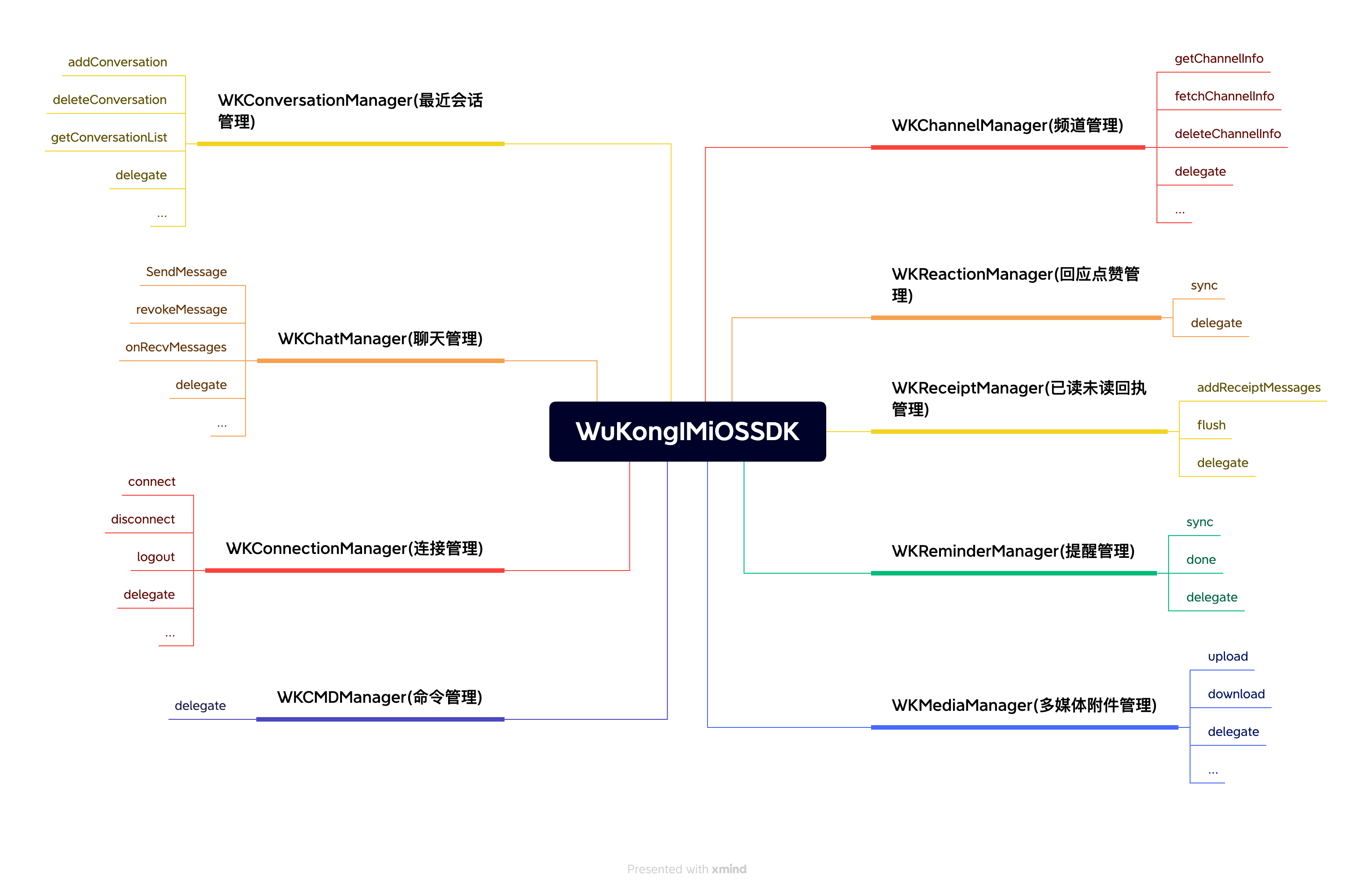
SDK Integration with Existing Apps
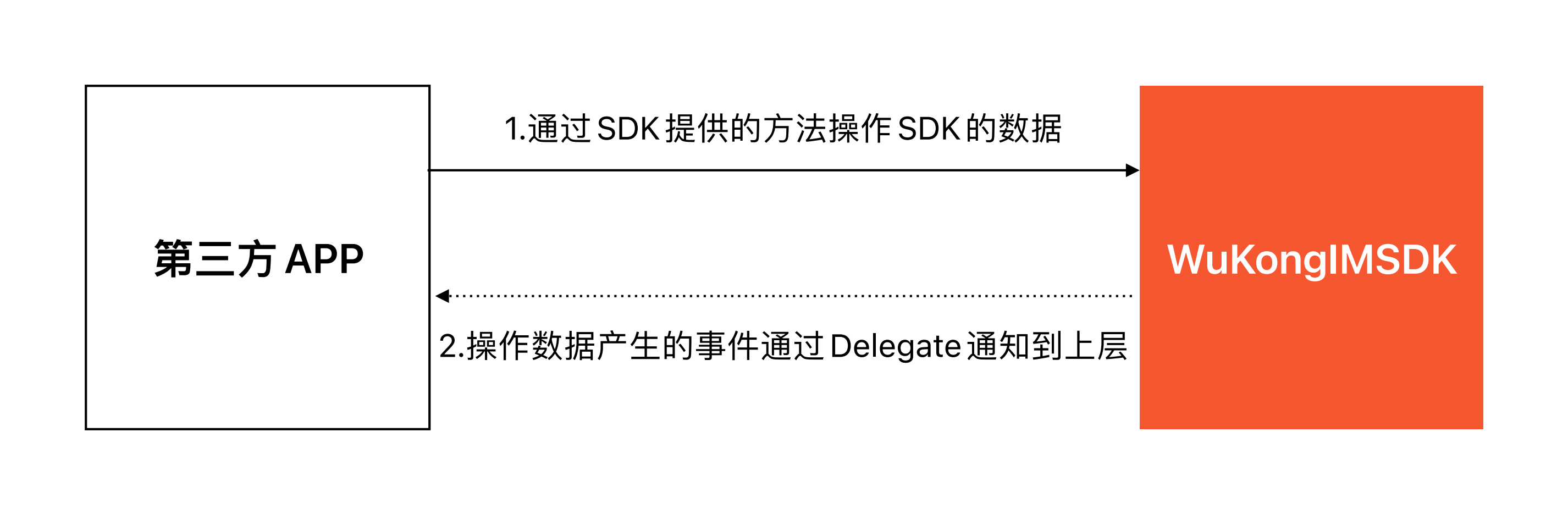
Core Functionality Modules
Chat Management (ChatManager)
- Message sending, receiving, deletion
- Message recall and editing
- Message status monitoring
- Historical message queries
Connection Management (ConnectionManager)
- IM connection establishment and disconnection
- Connection status monitoring
- Network status handling
- Automatic reconnection mechanism
Channel Management (ChannelManager)
- Channel information retrieval and caching
- Channel settings (pinning, do not disturb, muting)
- Channel member management
- Channel status synchronization
Conversation Management (ConversationManager)
- Recent conversation list maintenance
- Unread message counting
- Conversation draft management
- @mention reminders
Media Management (MediaManager)
- Image, video, audio upload and download
- File transfer progress monitoring
- Media file cache management
- Thumbnail generation
Development Advantages
- Unified Entry Point: Access all functionality through
WKSDK.shared - Modular Design: Clear separation of functional modules for easy maintenance
- Event-Driven: Event callbacks based on delegate pattern
- High Performance: Local database caching reduces network requests
- Easy Integration: Clean API design for quick integration into existing projects
Next Steps
After understanding the overall architecture of iOS SDK, you can:- SDK Integration - Start integrating WuKongIM iOS SDK
- Connection Management - Learn how to establish and manage connections
- Chat Management - Implement message sending and receiving functionality
- Channel Management - Manage channels and members
- Conversation Management - Handle conversation lists and unread messages

